Most Useful Autocad Commands Shortcuts Keys
|
Sr. No. |
Shortcuts |
Command |
Comment |
|
1. |
ATT |
ATTDEF |
Opens attribute definition dialogue box. |
|
2. |
|
|
|
|
3. |
|
|
|
|
4. |
|
|
|
|
5. |
|
|
|
|
6. |
|
|
|
|
7. |
|
|
|
|
8. |
|
|
|
|
9. |
|
|
|
|
10. |
|
|
|
|
11. |
|
I |
|
|
12. |
|
|
|
|
13. |
|
|
|
|
14. |
|
|
|
|
15. |
|
|
|
|
16. |
|
|
|
|
17. |
|
|
|
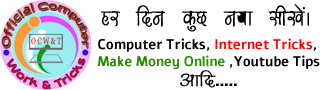

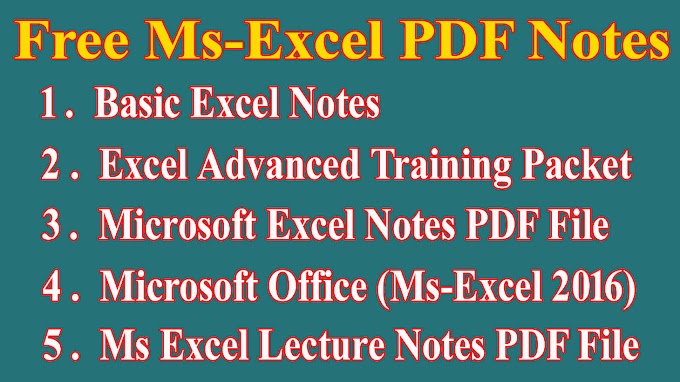



0 Comments